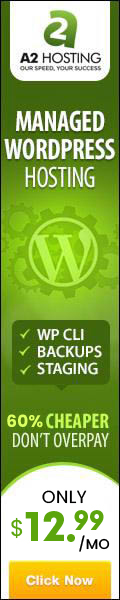Well, Scribd is all about reading books online but what if you can use Scribd even in Offline mode? Once you have a subscription membership, you will unlock the huge number of books up to 400,000+ from over 900+ publishers. And also many popular publishers are contributing their works which includes New York Times bestsellers, literary classics, groundbreaking non-fiction, and much more genre included. So there is a lot of reading or exploring new things in Scribd, so it is has become necessary for us to use it offline. Here below let us discuss How to Download Documents from Scribd 2017. You can get any books download in PDF form and stored on your PC or Smart phone to read them later.
How To Download Documents From Scribd 2017
There are ways to Download Documents from Scribd which is actually helping you to read the books again even without internet connected. And the best thing to do with Scribd find and discover new books, explore new authors and finally download the book as document format from Scribd to read them later Offline. Scribd will also help you find out books for you with its recommendation for new & interesting books. But there is a simple problem with Scribd and that is the author does not allow the download of the document, then you can not have the right to download them. But, those are rare cases. You can freely use for 3 months free trial with Scribd membership package. Once you have registered yourself you can have access to all the books as well as keep on downloading documents for free.
Before you download or even read any books, you first have to sign up with Scribd. Follow the below-shown steps to Signup with Scribd successfully.

Sign Up With Scribd
Go to the Scribd official website or simply Click Here.
Now you will enter into the official website of Scribd. First of all, you have to sign up with Scribd to continue using them.
Click on the Signup button on the right top of the screen.
Next, you will have different choice to sign up either using your Email ID or Facebook. [Best is to sign up with Facebook]
Simply click on the Facebook Icon and this will redirect you to the Facebook login page.
Enter your valid username and password to continue.
Voila! you have successfully signup with Scribd and are ready to use.
Note: But there is an issue, that you must subscribe giving your Debit, Credit card number or your Paypal account in order to download documents from Scribd.
Check: How to Write a check
So here below we have brought you some of the best tricks which are being commonly used by many of Scribd lovers to download and read free Scribd books for free on your PC or Smartphones.

Method #1: Steps To Download Documents From Scribd
Go to the Official Scribd website.
Now as you have already signed up with Scribd, you can easily read or access your favorite books
Search and find a book that you want to download. Now copy the URL and store it for further use.
Next, go to the home page again and see the Upload button. Click and enter into the Upload page.
Now create any document i.e. PDF, Doc. or txt. etc. Upload the document. Make sure you provide few lines or content in your document.
Next, enter a title for the document and click on Save to proceed.
Finally, paste the URL which you have save of your recently opened Scribd book. Now you will see a download option. Just click on it to completely download the document without a subscription.
Method #2: Steps To Download Documents From Scribd Using Access Key
Go to the Scribd official website.
As you have signed up with Scribd you can easily access to different books you wish to read.
Now you have to Right click on your mouse, which will give you a list of options.
Now click on the View Source.
Next, press Ctrl + F on your keyboard and enter & search for Access_key. When found, just copy the key. [you can find the key with specific number or alphabets]
Now you have to go back to the document or book which you recently open on Scribd.
Check the URL, you will see the Document ID along with Document titles. Take or copy the Document ID specifically and paste on a notepad for further use.
Next, enter a new URL using both Access key as well as document ID. Enter the URL as shown below[http://d1.scribdassets.com/ScribdViewer.swf?document_id=number&access_key=key-access key]
Now, copy and paste this URL into your Chrome browser and start loading it.
The duration of loading will take few moment depending on the file. Once the loading is finished, you will have the option to download the document from Scribd books as PDF to store on your PC.
Method #3: Steps To Documents From Scribd Using Scribd Downloader
There are also other online tools for downloading any Scribd document for free. The best and well-known site for downloading free Scribd are- https://dlscrib.com/
With the help of this site, you can easily grab any Scribd file simply by using the URL and pasting in this downloader tool. There are also other online tools for downloading Scribd document, for having an alternative choice.
Conclusion
So these are the complete details by which you can easily Download Documents from Scribd 2017. If you have a reading habit and can read whole day long then why such subscription should stop you? You can skip the Subscription and start reading offline by just downloading the documents from the Scribd and enjoy all for free. Besides, you can also upload your articles or books and as a publisher on Scribd and contribute your work piece to become one of the well-known authors with the help of Scribd. So this is an ultimate store house for readers and publisher. And gain full access to huge collection of E-Books.