marked as duplicate by ChrisF♦ Apr 5 at 11:54
This question has been asked before and already has an answer. If those answers do not fully address your question, please ask a new question.
24
|
You can access the cached version for any page that has been saved by Google with this:
Change http://example.com/ to any URL. You can also create a custom search engine to go to cached versions automatically by adding a keyword before the current URL address.
| |||
4
|
You can use The Wayback Machine to view those pages. Just right click on the Next and Previous, and copy their link locations. Then paste these locations into The Wayback Machine's search bar and hit enter. For example, pasting the link of
Previous takes you back to the older version of the page dated May 27, 2009, which lists Bruce Springsteen. |





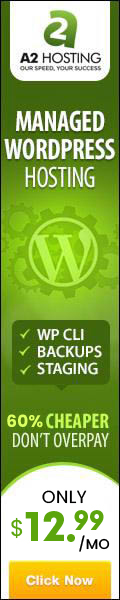


Không có nhận xét nào:
Đăng nhận xét